For most airtel subscribers using a social bundle plan, downloading has always been a problem, but that ends today.
You might have discovered that when you want to download an image or images times you have to wait for more than 3-5 minutes and this is time-consuming, but no need to worry, just take the pressure off, smile and let me teach you.
How to download single/multiple images immediately on Operamini when using Airtel social
1.) You need to make sure you have opera mini installed on your phone.
Related: Airtel Night Plan Code
2.) Launch operamini, click the red circle icon below the operamini page.

3.) Click on data savings and ensure your data savings are in automatic.
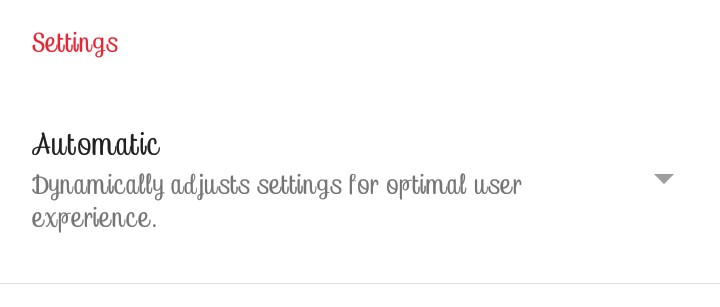
4.) Then go to the site or web page from which you want to download the image,
5.) Click, hold down the image, wait for a pop-up, and then click save image.
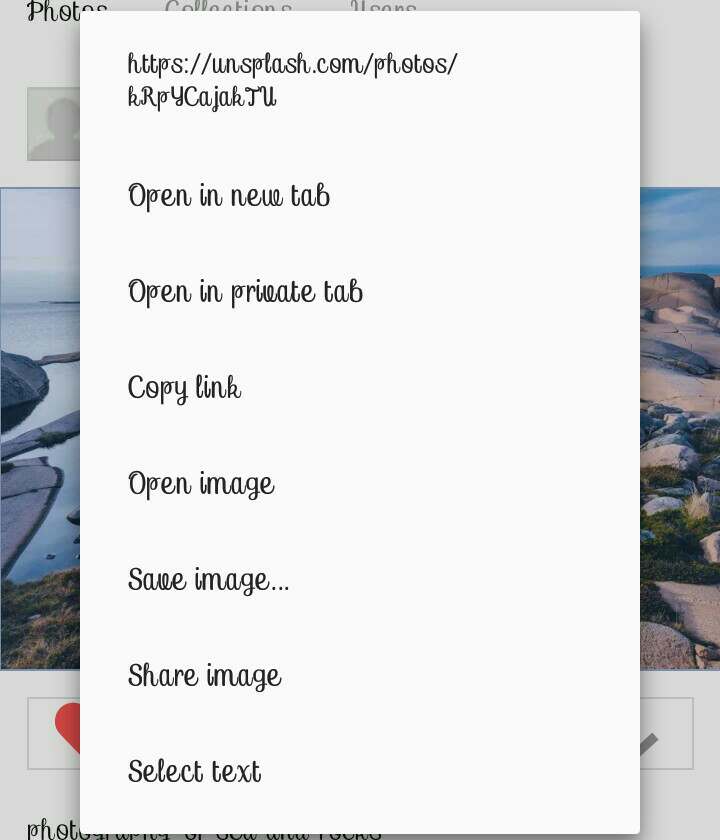
And then click download
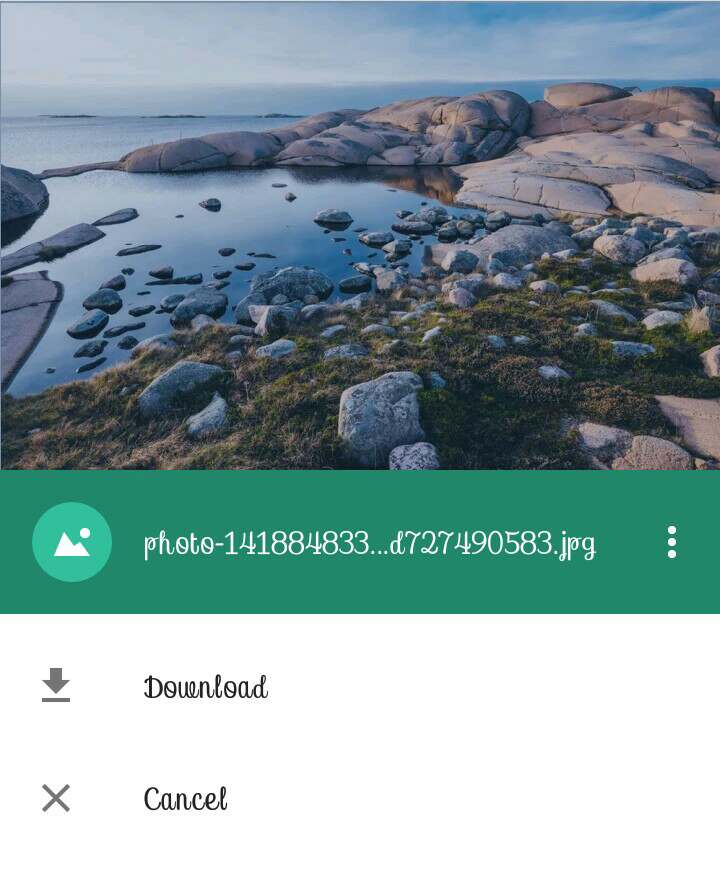
6.) But if you want to download multiple images do this for all the images you want to download before proceeding to the next step.
7.) Now go to the downloads page, turn off your data and let everything look like this.
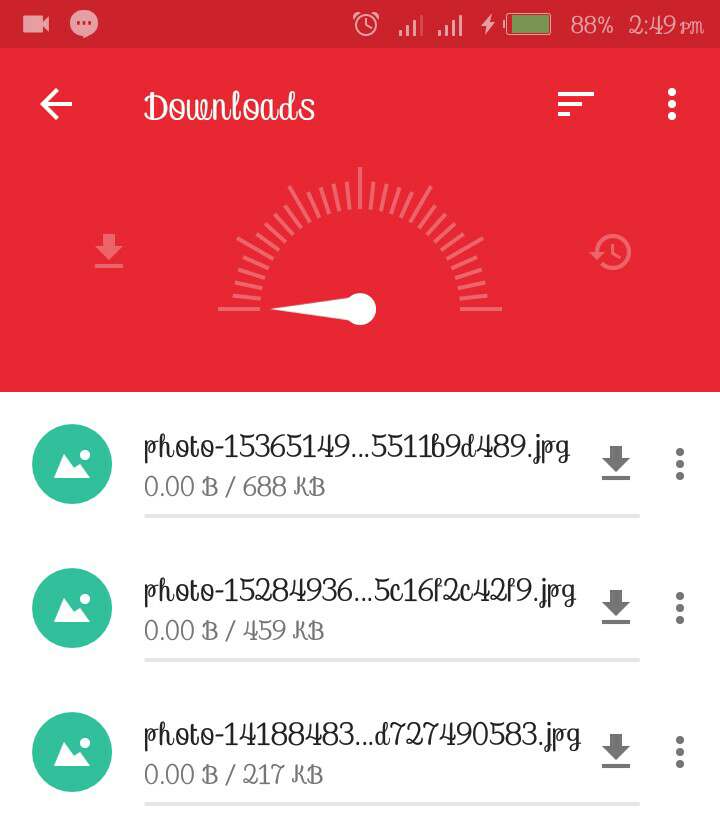
8.) Then click click download (I.e click on the download icon) on all images if you are downloading multiple or on the image if you are downloading a single image.
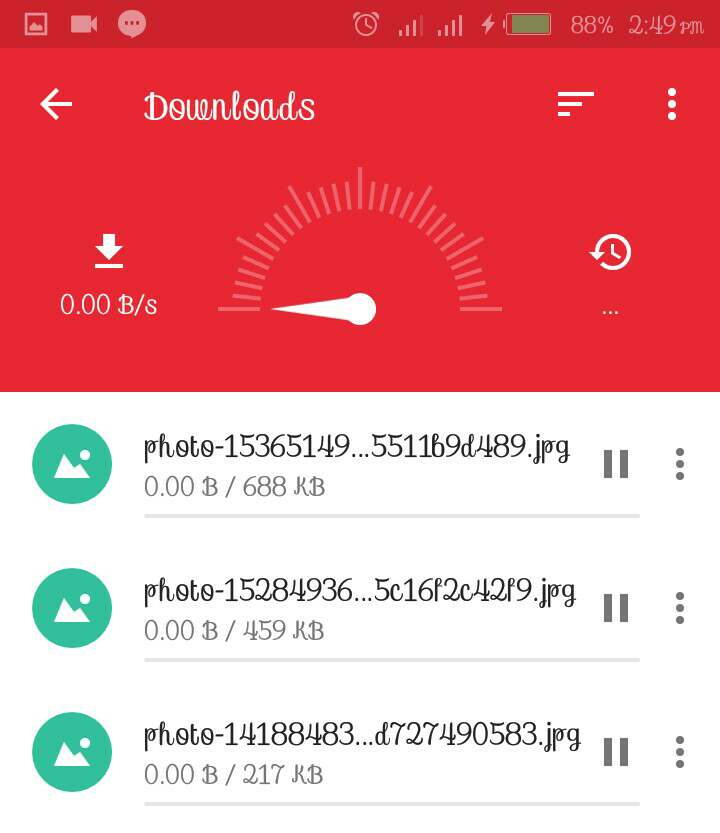
9.) After that wait for 2 to 5 secs and after that pause all the images or the single image.
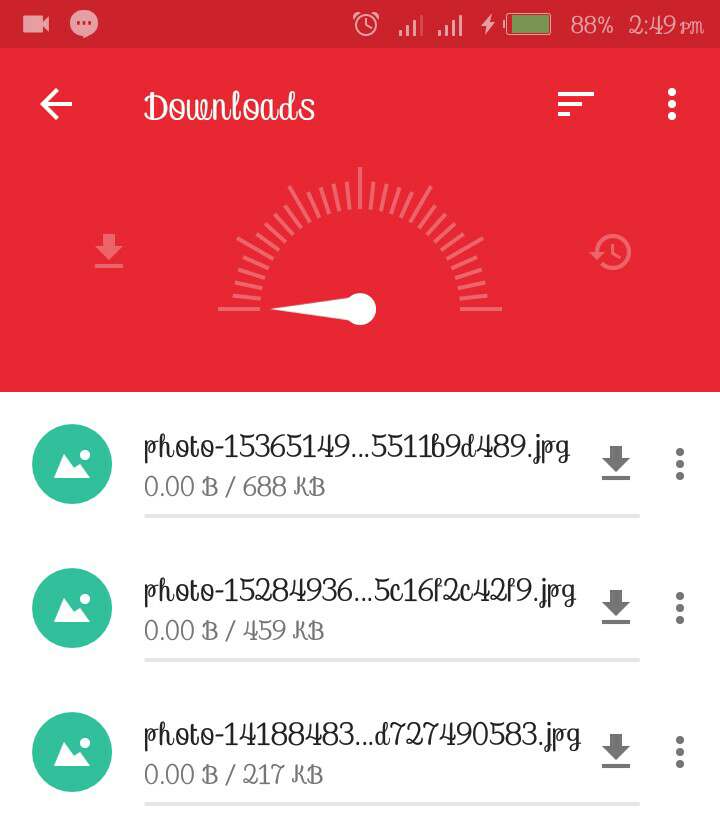
10.) On back your data and click download (I.e click the download icon infront of all the images.
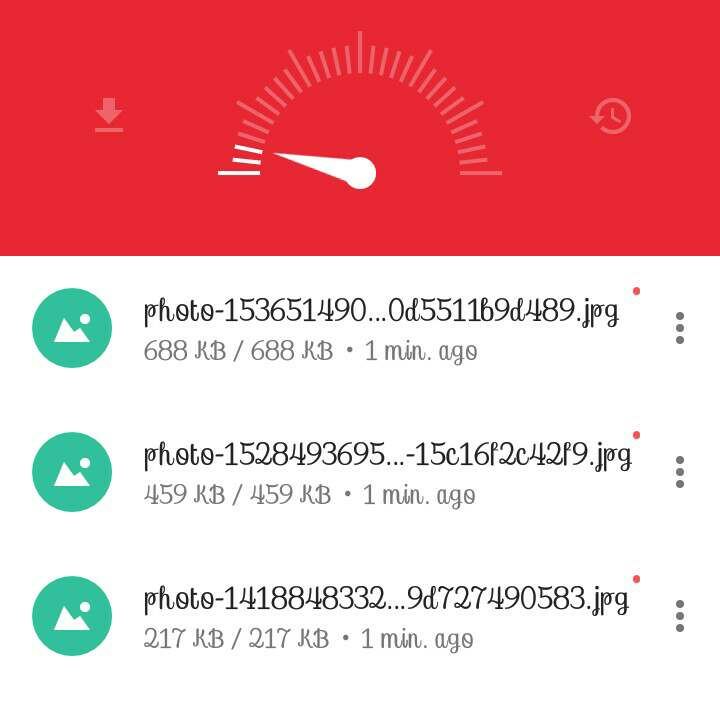
All the images will start downloading immediately.
Related: How to share data on airtel
Don’t forget to share and comment.




