Jamb Result 2020 – How to check
Contents
How to check Jamb result Checker 2020; Online & Offline
For those that participated in this year 2020/2021 jamb, am happy to inform you that you can now check your result on the jamb result checker.
There are two different ways by which you could check your jamb result, and this involves the Online method and the offline method.
The online method for checking Jamb results involves going directly to the jamb result checker via this link below.
https://www.jamb.org.ng/ExamSlipPrinting2/PrintExaminationSlip
While the offline mode involves sending RESULT via SMS to the shortcode 55019.
How to check jamb result online
1.) Get hold of a phone or PC and open your browser.
2.) Copy or click on this link below of the
Jamb Result Checker.
http://www.jamb.org.ng/eFacility/CheckUTMEResults
3.) Enter your JAMB Registration Number or email address in the rectangular box.
4.) Click on ‘Check My Results’.
Your result will load if it’s ready. However, if it’s not this will come up “you don’t have any result yet”
Offline checking of Jamb Result
1.) Make sure you have the same SIM that you used for your registration no.
2.) Recharge the LINE/SIM with nothing less than 50 naira.
3.) Open your Message app and type RESULT.
4.) Send it to 55019.
5.) SMS charge of 50 naira would be deducted.
Instructions from JAMB
Step 1): All candidates can simply send
RESULT, via SMS, to 55019 using the same number that was used for registration.
After entering the information correctly, the result would be replied to you as an SMS shortly after.
Step 2): kindly Type ‘RESULT’ followed by candidate’s surname, first name, and middle name
Note: even after getting your result via SMS you are still expected to check your result online. Here is the link to check your jamb result.
Make sure to come back and comment on your jamb score, we ought to celebrate it, admission is yours this year.
See also: DLS 2021 – Dream League Soccer 2021 Features & Download
What’s Jamb
The Joint Admissions and Matriculations Board (JAMB) is a Nigerian entrance examination board for tertiary-level institutions.
How to check 2019 jamb result offline
All candidates that participated in the Joint Admission and Matriculations Board (JAMB) 2018/2019 Unified Tertiary Matriculation Examination (UTME) should know that the result has been released and they can now check their result through the following procedures below:
Note: You are only allowed to check your jamb result not more than 5 times, after which such candidate will be required to purchase a jamb e-facility card.
https://geniusspecs.com/2020/03/17/how-to-check-your-jamb-result-2020-offline-and-online/
How to Check 2019 JAMB UTME Result Online
Note: Checking utme result is free, you don’t need any scratch card.
1.) Go to the JAMB result checking portal at http://www.jamb.org.ng/eFacility/CheckUTMEResults.
2.) Enter your JAMB Registration Number/Email Address in the required column.
3.) Click on ‘Check My Results’.
4.) The portal will load your result if it’s ready, but if not it will display you do not have any result yet if not ready.
Note: Only Candidates, who have written their examination 3 or more days ago can see their result.
How to Check 2019 JAMB UTME Result Online
All candidates that participated in the Joint Admission and Matriculations Board (JAMB) 2018/2019 Unified Tertiary Matriculation Examination (UTME) should know that the result has been released and they can now check their result through the following procedures below:
Note: You are only allowed to check your jamb result not more than 5 times, after which such candidate will be required to purchase a jamb e-facility card.
Checkout: Tecno Spark 4 Review specs and price in Nigeria
How to Check 2019 JAMB UTME Result Online
Note: Checking utme result is free, you don’t need any scratch card.
1.) Go to the JAMB result checking portal at http://www.jamb.org.ng/eFacility/CheckUTMEResults.
2.) Enter your JAMB Registration Number/Email Address in the required column.
See also: Web.WhatsApp.com – Whatsapp web Login (Detail)
3.) Click on ‘Check My Results’.
4.) The portal will load your result if it’s ready, but if not it will display you do not have any result yet if not ready.
Go and check your Jamb result
Have any issues in checking your jamb result, kindly use the comment section below
Also, Check: Microsoft Certification Exam
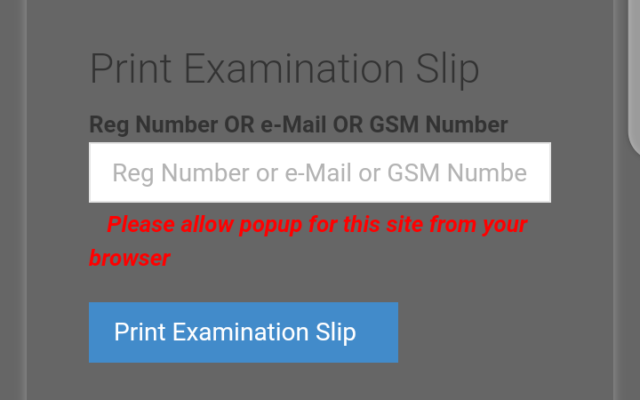
10311522JC
Pls check my result
Congratulations you passed jamb
Total Score:208
Jamb
Pls check my result
10623375AB
Your result is not out yet, just have little patience
Pls check my result
08109577546
Please how can I check my last year results?
I need to print it out.
Log in to your jamb portal
Same here
Sorry I’m trying to check my 2020 results but I can’t remember my password
Help me check result for 2020 20172236DF
Try visiting
https://efacility.jamb.gov.ng/
Then try printing your jamb original Jamb, think that way you get to have your result in a PDF…
Please help me check my jamb result have Lost my sim
202210013627JF please
C17501089
Please check my result
Hello Samuel, trying checking it yourself sorry for the late reply
Please check my result for me
contact:08106807835
Reg no:20221070424IA
Check my previous comment I explained